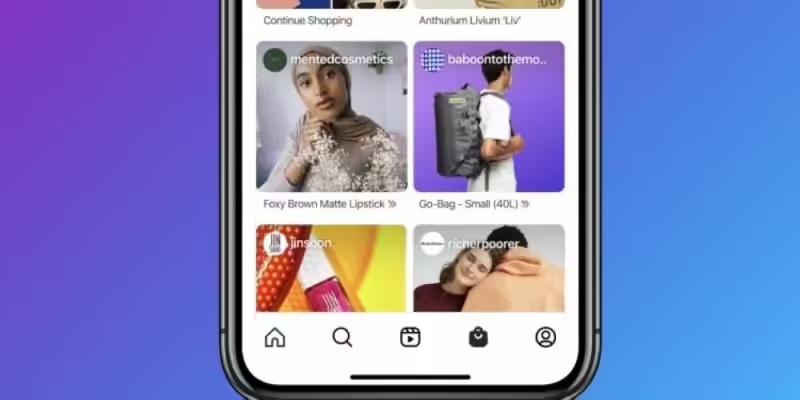Setting up a shop on Instagram can be a game-changer for your business. With over a billion users, Instagram offers a huge market for your products. In this guide, we will show you how to set up a shop on Instagram, step by step.
This process is easier than you might think, and soon you’ll be reaching more customers than ever before.
Why Set Up a Shop on Instagram?
Before we dive into the setup process, let’s understand why you should consider setting up a shop on Instagram. Instagram is not just a social media platform; it is a place where people discover new products and make purchases.
By having a shop on Instagram, you make it easy for users to find and buy your products directly from the app.
Info: Check now
Additionally, having a shop on Instagram can increase your brand visibility and drive more sales.
Requirements for Setting Up a Shop on Instagram
Before you start, ensure you meet the following requirements:
- Instagram Business Account: You need to have a business account on Instagram.
- Facebook Page: Your business must have a connected Facebook Page.
- Product Catalog: You should have a product catalog set up through Facebook Business Manager.
Meeting these requirements will help you in the process of setting up your shop on Instagram.
Step-by-Step Guide to Set Up Your Shop on Instagram
1. Convert to a Business or Creator Account
If you haven’t done this yet, follow these steps to convert your personal Instagram account to a business or creator account:
- Go to your Instagram profile.
- Tap on the three horizontal lines in the top right corner.
- Select “Settings.”
- Tap on “Account.”
- Choose “Switch to Professional Account.”
- Select “Business” and follow the prompts to complete the setup.
2. Connect Your Instagram Account to a Facebook Page
To connect your Instagram account to a Facebook Page:
- Go to your Instagram profile.
- Tap on “Edit Profile.”
- Under “Public Business Information,” select “Page.”
- Choose the Facebook Page you want to connect.
3. Set Up Your Product Catalog
A product catalog is necessary for creating your Instagram shop. You can set up your product catalog through Facebook Business Manager:
- Go to Facebook Business Manager.
- Click on “Commerce Manager.”
- Select “Create a Catalog.”
- Choose “E-commerce” and follow the prompts to add your products.
4. Sign Up for Instagram Shopping
Once your product catalog is ready, you can sign up for Instagram Shopping:
- Go to your Instagram profile.
- Tap on the three horizontal lines in the top right corner.
- Select “Settings.”
- Tap on “Business.”
- Choose “Sign Up for Instagram Shopping.”
- Follow the prompts to submit your account for review.
5. Tag Products in Your Posts and Stories
After your shop is approved, you can start tagging products in your posts and stories:
- Create a new post or story.
- Tap “Tag Products.”
- Select the product from your catalog.
- Place the tag on the image.
Tagging products will make it easy for your followers to shop directly from your posts.
6. Customize Your Shop
You can customize your shop to reflect your brand:
- Go to Facebook Business Manager.
- Click on “Commerce Manager.”
- Select “Shops.”
- Customize your shop by adding collections, editing your layout, and more.
7. Promote Your Shop
Now that your shop is set up, it’s time to promote it:
- Use Instagram Ads: Create ads that showcase your products and direct users to your shop.
- Collaborate with Influencers: Partner with influencers to reach a wider audience.
- Post Regularly: Keep your followers engaged by posting regularly and using product tags.
Tips for a Successful Instagram Shop
Optimize Your Product Descriptions
Make sure your product descriptions are clear, concise, and compelling. Use keywords that your customers are likely to search for. Additionally, include all necessary details like size, color, material, and price.
High-Quality Images
High-quality images are crucial for attracting customers. Use clear, well-lit photos that show your products from different angles. Consider using lifestyle photos to show your products in use.
Engage with Your Audience
Engaging with your audience can boost your shop’s visibility. Respond to comments and messages promptly. Additionally, use Instagram Stories to showcase new products and behind-the-scenes content.
Info: Check now
Analyze Your Performance
Regularly analyze your shop’s performance using Instagram Insights. Track metrics like reach, engagement, and sales to understand what’s working and what needs improvement. Adjust your strategy based on these insights to optimize your shop’s performance.
To make your shop on Instagram even more appealing and user-friendly, consider incorporating the following features and strategies.
These enhancements can help you stand out from the competition and provide a better shopping experience for your customers.
Utilize Instagram Stories and Highlights
Instagram Stories are a powerful tool to promote your products and keep your followers engaged. Here’s how you can use Stories effectively:
- Product Showcases: Regularly feature your products in Stories. Highlight new arrivals, best-sellers, or items on sale.
- Behind-the-scenes: Share behind-the-scenes content to give your followers a glimpse of your brand’s personality and processes.
- Customer Testimonials: Post testimonials and reviews from satisfied customers to build trust and credibility.
- Interactive Elements: Use polls, questions, and countdown stickers to engage your audience and create excitement around your products.
Additionally, save your best Stories to Highlight on your profile. Create different Highlight categories such as “New Arrivals,” “Sales,” and “Customer Reviews” to make it easy for followers to find what they’re interested in.
Leverage Instagram Shopping Ads
Instagram Shopping Ads can significantly boost your shop’s visibility and drive more sales. Here’s how to make the most of these ads:
- Create Eye-Catching Ads: Use high-quality images and videos to create visually appealing ads. Ensure your ads are aligned with your brand’s aesthetic.
- Target Your Audience: Use Instagram’s targeting options to reach your ideal customers. You can target users based on demographics, interests, behaviors, and more.
- Use Carousel Ads: Carousel ads allow you to showcase multiple products in a single ad. This format is great for promoting collections or highlighting various product features.
- Track Ad Performance: Monitor the performance of your ads using Instagram Insights. Analyze metrics such as impressions, clicks, and conversions to optimize your ad strategy.
Collaborate with Influencers
Influencer collaborations can amplify your reach and attract new customers to your shop on Instagram. Follow these tips for successful influencer partnerships:
- Choose the Right Influencers: Partner with influencers whose audience aligns with your target market. Look for influencers with high engagement rates and authentic followers.
- Create Authentic Content: Work with influencers to create genuine and relatable content that showcases your products. Authenticity is key to building trust with their audience.
- Offer Exclusive Discounts: Provide influencers with unique discount codes to share with their followers. This not only incentivizes purchases but also helps track the success of the collaboration.
- Engage with Influencer Content: Like, comment, and share the content created by influencers. Engaging with their posts can increase visibility and foster a stronger partnership.
Optimize Your Shop for Mobile Users
Since most Instagram users access the platform via mobile devices, it’s crucial to ensure your shop is optimized for mobile shopping. Here are some tips to enhance the mobile shopping experience:
- Mobile-Friendly Product Pages: Ensure your product pages are easy to navigate on mobile devices. Use large, clear images and concise product descriptions.
- Fast Loading Times: Optimize your images and minimize page load times to prevent users from leaving due to slow loading speeds.
- Simple Checkout Process: Streamline the checkout process to make it quick and easy for customers to complete their purchases on mobile devices.
- Responsive Design: Use a responsive design for your shop to ensure it looks great and functions well on all screen sizes.
Engage with User-Generated Content
User-generated content (UGC) is a powerful way to build community and showcase your products in real-life settings. Encourage your customers to share their photos and experiences with your products by:
- Creating a Branded Hashtag: Create a unique hashtag for your brand and encourage customers to use it when posting about your products. This makes it easy to find and share UGC.
- Featuring UGC on Your Profile: Regularly share user-generated content on your Instagram profile and Stories. This not only provides social proof but also shows appreciation for your customers.
- Running UGC Contests: Host contests that encourage customers to share photos or videos of your products for a chance to win prizes. This can increase engagement and generate a wealth of content.
Monitor and Adapt Your Strategy
Finally, continuously monitor your shop’s performance and adapt your strategy based on data and customer feedback. Use Instagram Insights to track key metrics such as:
- Engagement Rates: Monitor likes, comments, shares, and saves to understand how your content is resonating with your audience.
- Follower Growth: Track your follower count over time to see if your efforts are attracting new customers.
- Sales and Conversions: Analyze sales data to determine which products and promotions are driving the most revenue.
- Customer Feedback: Pay attention to comments and messages from customers. Use their feedback to make improvements to your shop and overall strategy.
By regularly analyzing your performance and being willing to adapt, you can ensure your shop on Instagram remains successful and continues to grow.
Conclusion
Setting up a shop on Instagram is a fantastic opportunity to expand your business and reach a larger audience. By following this guide and implementing the additional features and strategies, you’ll create a compelling and user-friendly shopping experience for your customers.
Remember to engage with your audience, promote your shop, and continuously optimize your strategy to achieve the best results.